Lenovo IdeaPad 100S-11IBY—A digital typewriter for 2025 and beyond
Why run out and get a new laptop for writing, if an old $35 model is all you need?
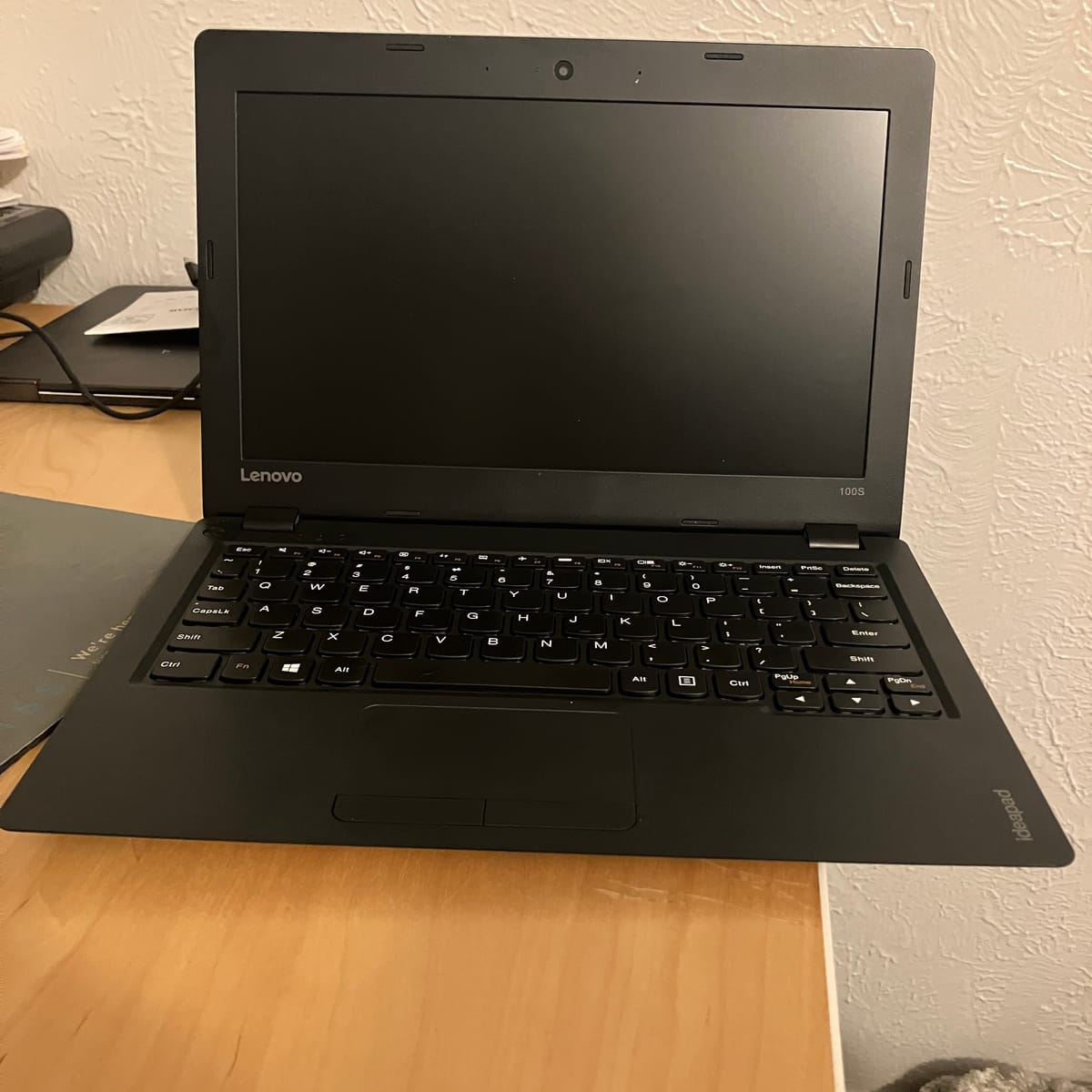
What to expect...
Tone: Inside voice
Snark level: In shades
Other special provisions: From time to time, I conduct personal experiments to test what's possible and also to question my habits. This is a post about my latest such experiment in regard to my writing.
Writing by hand may work for short stories and blog posts. But what about longer projects?
I'm nearly 12,000 words into my absurdist grief novel. Writing by hand and then typing my prose to share with my writing group has been quite annoying. I could just write on my Mac mini or my old but still capable MacBook Air. But there's one big problem with such multi-use devices: It's too easy to get distracted. Sure, I could just be disciplined, which sounds great, but the truth is that we're all addicted to distraction.
The good news is there are plenty distraction-free writing devices on the market, such as devices from FreeWrite, Remarkable, and even custom-built Raspberry Pis. The bad news is that many of these devices are expensive—or at least more expensive than I want to pay.
So I got on eBay and looked for a cheap 11-inch laptop, which I find a great size for just a writing computer. I love the portability that comes with the small but adequate screen size.
I found a couple model of laptops I previously owned and put in bids. My max bid for the Lenovo Yoga 2 was quickly outdone, so I let that one go. But my bid for the Lenovo IdeaPad 100S-11IBY (say that three times fast) stayed steady. And so I ended up with a new-to-me writing laptop for a total price (including shipping and tax) just under $35.
So what exactly did I get?
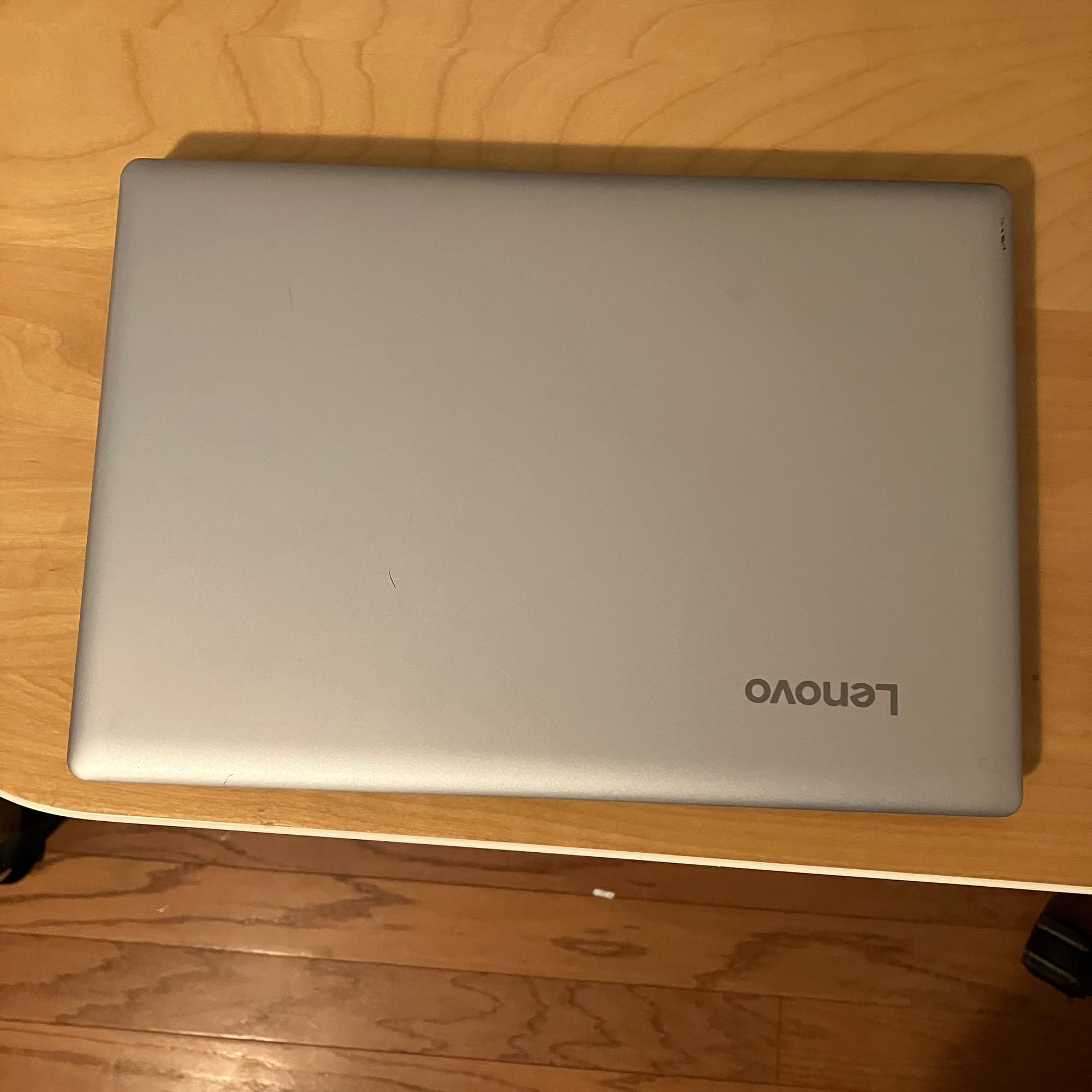
Relevant technical specifications
The Lenovo IdeaPad 100S-11IBY retailed for $150-$200 brand new. Though I'm unsure how long it was actually sold for (as a Best Buy exclusive), most of the relevant YouTube videos you'll find are nearly a decade old at this point.
So let's take a look under the hood and see what I got for $35:
- Processor: Intel Atom Z3735F
- 2GB RAM
- 32GB storage
- 11" screen with 1366x768 resolution (non-IPS display)
- USB 2.0 ports (x2)
- Micro SD card slot
- 3.5mm headphone jack
- Charging port
- HDMI output port
- Weight: 1kg/2.2lbs
Detailed specifications can be found at Lenovo.com.
Nothing about this laptop is impressive from a technical standpoint. But I don't need it to do much other than run Debian 12 without a desktop environment, a situation this little laptop excels at.
Turning the Lenovo IdeaPad 100S-11IBY into a digital typewriter
Before I even received the laptop, I went to Debian's website and downloaded the netinstall version of the universal Linux operating system.
Coming in at just over 700MB, the netinstall version is incredibly small. After downloading, I flashed the OS image to a USB thumb drive using Balena Etcher.
Once I finally got the laptop, I cranked it up to see if it worked. I saw the Windows login screen, and I immediately shut it down and booted into the thumb drive with Debian netinstall flashed on it. Then I overwrote the operating system with Debian Linux, and I ain't looking back.
Why Debian netinstall on this IdeaPad?
I could have used any flavor of Linux, with any desktop environment I saw fit: GNOME, KDE, XFCE...the possibilities are endless.
But I wanted a distraction-free writing environment. I wanted to focus only on the words on my screen. And I knew that Debian (sans desktop environment) would meet my needs just fine. The netinstall downloads and installs packages from Debian's servers, so you need an internet connection. (Or, you can just install it without an internet connection; the minimal installed files meet my needs just fine. But to install anything beyond that, you'll need internet of some sort.) I've always found setting up WiFi on Debian to be a pain, but luckily, I already had a USB-to-ethernet adapter, so I was able to install the latest updates over a wired connection.
After Debian was installed, I had no need to download any other software. So I disconnected the USB-to-ethernet adapter, thereby turning the Lenovo IdeaPad 100S-11IBY into my own digital typewriter for the low, low price of $35. The only real customization I made came from when I asked Claude.AI how to make nano (a terminal program) more suitable for writing.
As I was waiting on the laptop to arrive, I considered installing Syncthing as my personal iCloud/Google Drive replacement. I wanted to sync between the IdeaPad, my Mac mini, and my iPhone. But something always seems to go wrong with syncing, and I finally realized it was just unnecessary complexity. So I decided to kick it old school and use a USB thumb drive to host my writing files. I attached the thumb drive onto my necklace (which also has my Ubikey for multifaction authentication), so I'll almost always have it with me, except for when I'm showering. I usually don't write in the shower, but if I get the urge, that's what the Aqua Notes are for.
Most of my writing is done in Markdown, plain text files that are lightweight and useable by any operating system. Hosting these files on a thumb drive means I can easily access the files on my Mac mini or any other computer—such as in the rare instance where I may go to the library and use their computers (yes, it does happen from time to time, if for no other reason than to change things up).
My intention with this computer is not to get my writing perfect in one pass. I know and accept that great writing is iterative, so I want this laptop to act as a single-function device for writing. Writing requires focus. If I can't focus on my own words when restricted to a Linux terminal, then I don't know how I ever can. I can always format, export, and publish my writing via my Mac mini.
Also, I'm not worried about losing my writing in the case of a thumb drive failure, because I can easily upload my files to my Fastmail storage. And I can rsync my files to my 8TB backup drive.
So how does the laptop work as a digital typewriter?
So, enough theory. How does it actually work?
Well, I wrote the bulk of this blog post on the laptop in the Debian terminal using nano.
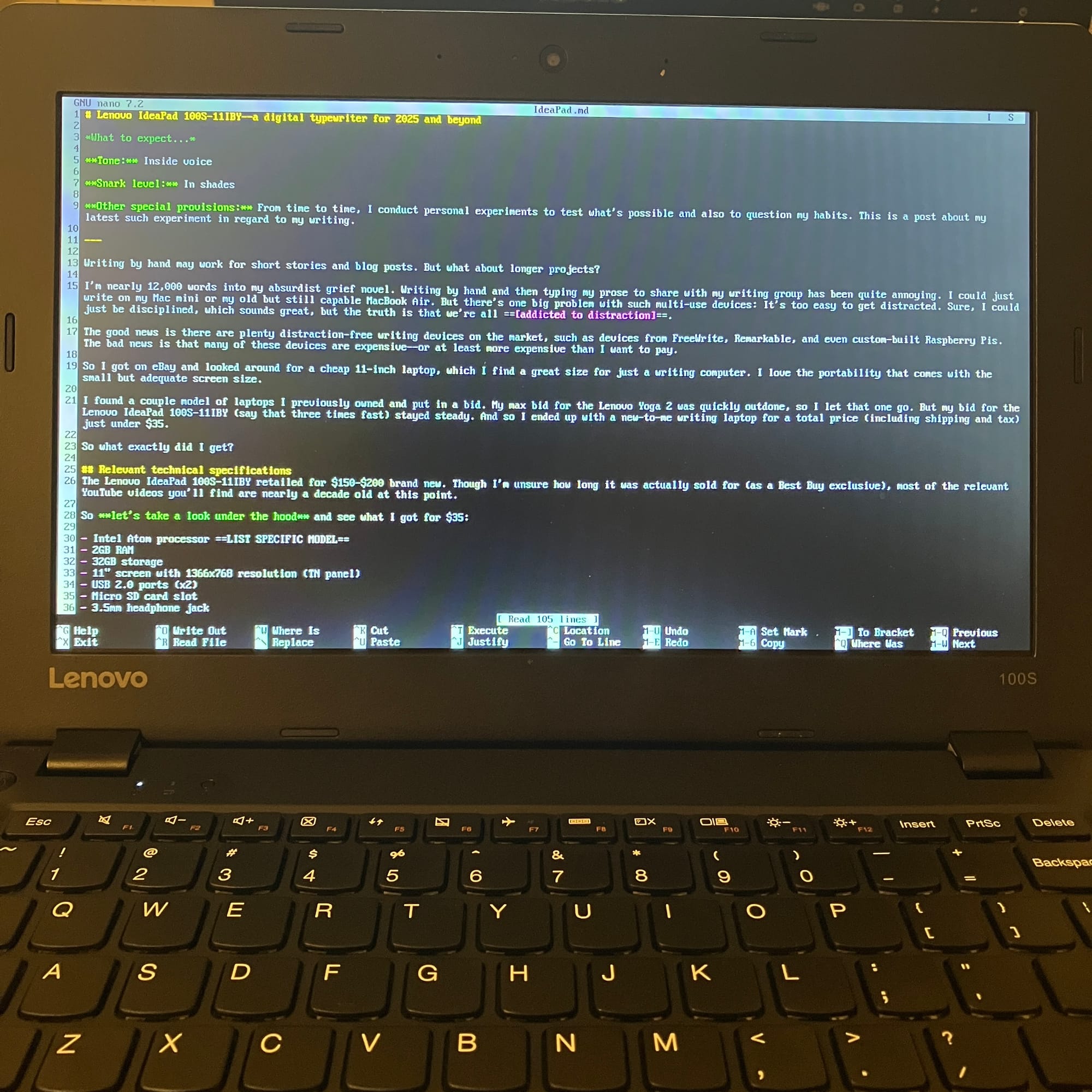
I love how light this laptop is. The keyboard is plenty comfortable. Because I'm running Linux in a terminal environment, the low-power specifications are no issue at all.
Time will tell, as they say, if this laptop is a great long-term option. But so far so good.
What long-term concerns do I have?
I've had this laptop for only a few days, so I don't quite know all the ins and outs of it.
So, let's take a look at what I'll be keeping an eye open for.
Battery life
I don't know exactly how long the battery on this laptop will last. I also have no idea how much battery life I have at any moment. (I don't know how to check battery status using the command line in Linux.)
One day I'll need to charge it up to 100% and see how long it'll last (or at least see if it'll last longer than I'll likely need, say 4 hours or so).
While the uncertainty about the battery life is concerning, for now I'll just be sure to regularly press Ctrl + S so that I don't lose any of my writerly progress.
Another battery-related concern: This laptop uses a proprietary charger. You'd expect a modern laptop to be able to charge via USB-C, a universal protocol. The proprietary charger isn't the biggest deal in the world, but getting a replacement may be a pain if needed, whereas I already have plenty other USB-C chargers.
But that's the kind of tradeoff you accept for $35.
How do I control screen brightness?
I tried dimming the screen via the F11 (and Fn + F11) key, but that didn't work. That makes sense, because I installed a minimal version of Debian.
I'm sure I can figure out how to control the screen brightness with some Google-fu. But for now, I'm just living with what I got.
The screen as-is is a great improvement over writing on my phone or via an IPS display. I expect the eyestrain to be minimal in comparison.
How much longer does this laptop have?
I have no reason to think anything on this laptop is gonna crap out anytime soon.
But she's pretty old. And I don't know how many miles the previous owner(s) put on her.
And if something goes wrong, there's a good chance it's not worth fixing. If I run into that situation, I hope I can find a comparable laptop to use as my new digital typewriter.
Write on
For the rest of 2025, I plan on seeing just what this laptop is capable of from a pure writing perspective. The clock is ticking, and I want to have my first draft of my novel wrapped up by the end of the year.
Wish me luck. I'll let you know how it goes.
Goodbye. Adios. Adieu.